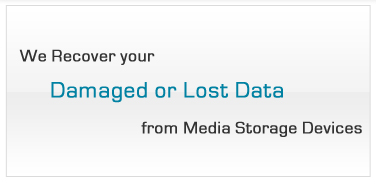Email Recovery Software
 |
 Prices from $79, £49 or €59 |
Email recovery software by Geeksnerds Limited recovers emails from files of Microsoft Outlook and Outlook Express. It can also recover contact of Windows Address Book WAB and VCF files. Geeksnerds Email Recovery software is designed to get back email messages which are deleted from PST, OST, DBX and EML files. Lost and deleted mails are extracted with complete details. Emails are recovered with attachments. Outlook items like inbox, sent items, junk mails, contacts, calendars, tasks, journals, memos, notes, recipient lists, contact lists and other user-created folders are recovered and restored. The software has ability to restore emails in default Outlook profile.
- Features
- How to Recover?
- FAQ's
- Support
- Emails Loss Reasons
Features
- Deleted email messages are recovered with attributes and details like sending or receiving date, time, subject, To, From, cc, bcc and attachments.
- Damaged email files are repaired and restored. The errors of email files are fixed to recover emails.
- User can recover multiple outlook files at a time using email recovery software.
- Recovered emails can be saved in different formats. User can save Microsoft Outlook files in Outlook Express and Outlook Express files in Microsoft Outlook.
- PST, OST, DBX and EML files can be saved in PST, DBX and EML format. WAB and VCF files of Windows Address Book files can be saved in VCF format.
- Language support feature of Email Recovery software helps users to run the software in different languages.
How to Recover Emails?
- Install and run the software utility. Select the drive or partition from which user wants to retrieve emails.
- Right click and select "Scan for Emails" or in Menu Bar, Mail Recovery ->Scan for Emails.
- On completion, software displays scan result, email files are displayed in Navigation panel. User can click on any file to view its contents in reading pane. User can read email before recovering them in reading pane.
- Recovered email files can be saved in different file formats using saving options. PST and OST files can be saved as PST, DBX and EML. DBX and EML files can be saved as PST, DBX and EML. WAB and VCF files can be saved as VCF files.
How to Repair Emails files?
- Click on "Repair PST, DBX or WAB" in toolbar.
- Browse to file location and select email file.
- Click on repair button. Software repairs file and displays emails.
- Save the repaired email file or emails.
FAQ's
Q: How to recover deleted emails?
A: Deleted emails can be recovered by using Geeksnerds Email Recovery software. It recovers and restores email from PST/DBX files of Microsoft Outlook and Outlook Express.
Q: How to restore deleted email messages?
A: Run the software. Select the drive or partition and click on Scan for Emails. The software scans the disk for PST, OST, and DBX files. It shows all email files. Folders are shown in navigation pane whereas email messages are displayed in reading pane.
Q: How to fix damaged email files?
A: Run file repair by clicking on the repair button and browse to outlook file location. Select the files for repair (PST, DBX or VCF) and click on repair button. Software repairs the file and show content of the files in reading pane.
Q: How to import Outlook Express email to Microsoft Outlook?
A: Email Recovery software allows user to import and export Microsoft Outlook files. Outlook Express emails can be exported to Microsoft Outlook.
Supported Email File Formats
- Email recovery software retrieves PST or OST email files of Microsoft Outlook 2000, 2003, 2007 and 2010.
- Email recovery software recovers DBX or EML files of Outlook Express 4.0, 5.0, 5.01, 5.5, 5.x, 6.0 and 6.5.
- WAB and VCF files of Windows Address Book can be retrieved.
- PST
- OST
- DBX
- EML
- WAB
- VCF
Following file formats can be repaired using email recovery software:
Emails Loss Reasons
Emails can be lost due to:
- Outlook files (PST, OST and DBX) header damage or corrupt
- Accidentally deleted emails
- Operating system crash
- Email lost due to compaction or fragmentation
- Email client failure
- Hardware failure or software issues
- Email drive or partition with logical issues
- Email client on startup gives error
- Missing email files
Geeksnerds Email Recovery can recover and retrieve email from formatted hard drive. It can also recover email when operating system crashes or OS is re-installed.
Email recovery software scans drive or partition from email files, after scanning it extracts and displays email messages. It allows user to save emails as PST, DBX or EML files. Software can repair damaged email files. The software displays folder present in the PST, OST or DBX in navigation pane whereas email can be read in reading pane.
Free demo version of the email recovery is full software, only save function does not work. Excellent GUI facilitates users to recover deleted and corrupt emails with well-guided steps. Email recovery software can fix corrupt PST, OST and DBX files.