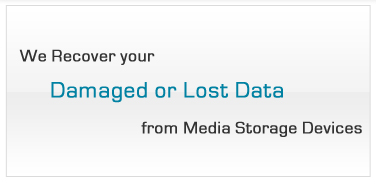Photo Recovery Software
 |
 Price $39, £29 or €29 |
Photo recovery software is specially designed by Geeksnerds for digital images recovery. Our software recovers, retrieves or restores lost, deleted, corrupt and formatted images. It recovers images, pictures and photo files from storages devices including memory cards, digital cameras, flash drives, thumb drives, external drives, portable drives, XD cards, SD cards and MMC cards. Deleted photo recovery software is developed to deal with logical photo loss situations.
- Features
- How to Recover?
- FAQ's
- File Formats
- Devices
Features
- Recover deleted image, photo and picture files.
- Recover lost image and photo files due to corrupt file system.
- Recover lost image and photo files due to virus(s) attack.
- Recover lost image and photo files from formatted hard drives.
- Recovers image files even if the partition has been lost or deleted.
- Recover image files even if they are deleted from the recycle bin.
- Recover image files from raw/unformatted drive or partition.
- Thumbnail view functionality while scan, allows to identify images.
- User can select file format and scan to minimize time of scan.
- Software shows number of image files with size for recovery.
- Software supports image formats like JPG, BMP, GIF, PNG, TIF etc.
- Photo Recovery software supports digital camera raw image files.
- Photo Recovery software supports hard drives, removable media, USB flash drives and portable devices including digital cameras.
How to recover photo files?
Deleted photos or lost image files can be recovered using photo recovery software. The photo recovery process is made simple.
- Download and install photo recovery software.
- Select the partition or drive then click on 'Start Photo Recovery'.
- Select image file formats you want to recover from the list.
- Select image files for recovery and click on 'Recovered Checked'.
- Select the location to save your recovered images.
Pictures, photos and images recovery using photo recovery program for formatted, deleted and lost images is a simple task. Our photo recovery software is easy to use. It restores deleted images from damaged and corrupt devices.
FAQ's
Q: How to recover photo from formatted disk or memory card?
A: Geeksnerds Photo Recovery software can recover images from formatted, corrupt drives irrespective of the file system.
Q: How to find photo, images and pictures from deleted drive?
A: The software shows user thumbnail of the photo found during scan. User can verify the health of the pictures by using "File Preview" feature.
Q: It is possible to recover photos directly from digital camera or memory card?
A: Using photo recovery software, user can run scan on digital camera memory, memory card of all types including SD, micro drive, MMC, XD and memory stick connected to a PC.
Image File Formats
Photo recovery software can recover photo's in following file formats:
- JPG Image File
- GIF - Graphics Interchange Format
- BMP - Bitmap File
- PNG - Portable Network Graphics
- ICO - Icon Image File
- TIF - Tagged Image File
- PSD - Adobe Photoshop Document
- CDR - CorelDRAW Image File
- 1SC - Bio-Rad Scan File
- 3DM - Rhino 3D Model File
- 3DM - Cadent 3D Model V
- 3DMF - Quick Draw 3D MetaFile
- 3DMF - 3DMF Meta File
- AIC - Advanced Image Coding Bitmap
- ANM - Deluxe Paints File
- BGA - OS/2 Bitmap Graphic Array
- DEM - Vista Landscape Format
- DRW - Pro/ENGINEER Drawing
- DRW - Micrographix Graphic
- DRW - CADS Planner (Drawing)
- DRW - MacDraw (Drawing)
- DWG - AutoCAD Drawing Database
- EMF - Extended Windows Metafile Format
- GSD - GraphTec Vector Graphic Data
- IFF - Amiga Bitmap Graphic
- MAX - PaperPort Scanned Image
- MNG - Multi-image Network Graphic Animation
- PCX - PC Paintbrush Bitmap Graphic
- PGM - Portable Graymap File
- PIC - Soft Image 3D Image
- POL - 3D Polygon Model
- PPM - Portable Pixmap File
- PSB - Paint Shop Pro File
- QFX - Fax Image File
- RAS - Sun Raster File
- SDR - Smart Draw Drawing
- SLD - Auto cad Slide
- WMF - Windows Meta Image File
- XCF - GIMP Image File
- ORF - Olympus Camera Raw Image
- CR2 - Canon Digital Camera Raw Image
- CRW - Canon Digital Camera Raw Image
- DNG - Samsung Camera Raw File
- ARW - Sony Camera Raw File
- CAM - Casio QV Digital Camera Image
- KDC - Kodak Camera File
- DCR - Kodak Camera File
- MRW - Minolta Camera File
- NEF - Nikon Camera Raw File
- X3F - Sigma Camera Raw Picture File
- RW2 - Panasonic Camera Raw File
- RAF - Fuji Camera File
- PEF - Pentax Camera File
- ERF - Epson Camera Raw File
- MEF - Mamiya ZD Camera Raw File
Storage Devices
Photo recovery software can recover photo's from removable and fixed media devices including:
- Hard disk drives (IDE, SSD, USB, Firewire, iSATA and SATA).
- Portable, external or removable devices like USB flash drives, memory sticks and cards including compact flash (CF), Micro and Mini SD, multimedia card (MMC), XD picture card, Memory stick (MS), Secure digital card (SD) and Micro drive card (MD).
- Digital cameras including Fuji, Sony, Pentax, Olympus, Pentax, Nikon, Minolta, Epsom, Kodak, Samsung, Canon and Casio.
Support
Photo recovery software works in almost all logical photo loss situations. Photos can be lost due to formatted hard drives or memory cards, corrupt drive or cards, memory card or drive not recognized by windows, deleted photo, drive going bad due to bad sectors, operating system crash or photos lost due to improper use of Cut and Paste command.
Geeksnerds photo recovery software runs on windows operating systems and recovers photo files. You can test photo undelete program using demo version before buying. Free demo version of software scans lost or deleted photo, picture or photographs and thumbnail are shown for photos which can be recovered. Therefore, you can easily select the files which you want to recover before final recovery.