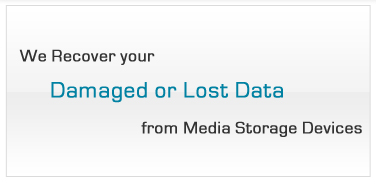Exchange Mailbox Recovery Software
 |
 Prices from $299, £199 or €229 |
Geeksnerds Exchange Recovery software repairs corrupted, lost or inaccessible emails and restores mailbox items from Microsoft Exchange Server 2000, 2003, 2007 and 2010. The recovery software scans and extracts all the mailboxes including the deleted mailboxes from EDB file(s). EDB file(s) can be exported to PST file(s) for restoring the recovered email in Microsoft Outlook.
- Features
- How to recover?
- EDB Recovery FAQ's
- Data Loss
EDB Recovery Software Features
- Geeksnerds Exchange recovery recovers deleted, lost or corrupted inbox messages, sent items, junk mails, contacts, calendar items, tasks, appointments, journals, notes, recipient lists, Unicode characters and user created folders.
- EDB files can be exported to PST files for Microsoft outlook
- Recovers lost mailboxes in the file formats in which they were attached
- User can repair corrupt EDB file and save the contents as PST files.
- EDB Exchange File recovery repairs EDB files created in Microsoft Exchange Server 2000, 2003, 2007 and 2010
How to recover EDB files
- Install and run EDB Recovery software
- Open the EDB file
- Choose the scan type. Normal scan is recommended for minor corruption or EDB to PST conversion. Advanced Scan is endorsed for lost emails and conversion of highly corrupted EDB Files to PST Files
- Select the Exchange server type and click on ‘start. The exchange recovery software will display all the mailbox items of EDB file
- User can save the mailbox or mailbox items by ‘Recover selected Mailbox’ or ‘Recover Checked Mailboxes’ options. Also, ‘Show saved PST file in Outlook’ option can be selected to save the EDB file in Microsoft Outlook
EDF Recovery Software FAQ's
Q: What is Exchange EDB recovery software?
A: Exchange Recovery software is a powerful repair utility that fixes corrupted or inaccessible emails and recovers mailbox items from Microsoft Exchange Server 2000, 2003, 2007 and 2010.
Q: Which exchange server types are supported by the Geeksnerds Exchange recovery software?
A: Geeksnerds Exchange Recovery software supports Exchange 2003, 2000, 2007 and 2010 servers.
Q: In which format, the recovered EDB files are saved?
A: The recovered EDB files are saved in PST files format.
Q: Is there any restriction on the size of EDB file to be recovered?
A: No, You can recover mailboxes irrespective of the size of EDB files. There is no limit of maximum size of the EDB files to be recovered.
Data Loss
Exchange server EDB files get corrupted due to:
- Incorrect or miss read transaction logs
- Page level corruption
- Invalid EDB files
- Missing or damaged EDB objects
- Bad sectors in hard disks
- Virus attacks
Exchange EDB recovery tool restores deleted, lost or corrupted inbox messages, sent items, junk mails items, contacts, calendar items, tasks, appointments, journals, notes, recipient lists, Unicode characters and user created folders. It shows all the attributes of emails such as cc, bcc, from, to, subject, attachments etc.