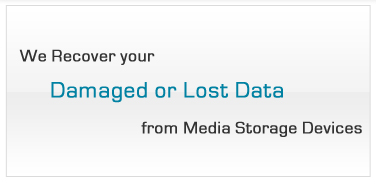Drive Check Software |
 Free to use |
Hard drive testing software is a free utility which checks the damaged conditions of a hard disk. It is useful in analyzing the status of a hard disk in data loss situations. Drive check software is designed with the option of disk fail and pass. The data loss reason is logical if hard drive passes the test. The data loss reason can be physical in the cases where disk fails the drive check utility test.
- Features
- How to Check?
- Use
- Devices
Features
- Drive Check is used to verify the hard drive for any problem.
- Drive Check identifies, if hard drive contains some bad sectors.
- Drive Check has a simple interface, so that you can easily use this application.
- Drive Check run as a wizard so that you can select your hard drive and its interface type without any problem.
- Drive Check detects all the hard drives connected to the system to perform drive test.
- Drive Check shows the time taken by the application while performing drive test.
- Drive Check supports IDE, USB, and SATA interface types.
- Drive Check supports drives without considering file system.
How to Check Hard Drives??
- Run the application, drive test configuration wizard opens, click on step next to continue.
- Select hard drive to perform drive test, step next to proceed further.
- "Drive Information Review" dialogue open, check the information and click on step next to continue.
- The software will start hard drive test to check for bad sectors.
- If drive fails the check, this means that drive has bad sectors.
- If drive has no bad sector, software will show task completion detail dialog box.
Use of Drive Check?
User can save the data and drive from further damages with this free drive testing software. When users install data recovery software to recover lost or deleted data, they should know the root cause of data loss for successful recovery results.
Advanced software resources check and detect bad sectors on the disk. After detection, the hard drive testing software skips the damaged portion automatically. The software will instantly stop its operations, if too many bad sectors are encountered because it may further damage the hard drive.
Storage Media and Devices
- Desktop drives
- Laptop drives
- External drives
- Portable drives
- USB thumb drives
Geeksnerds drive testing utility checks the hard drive regardless of its size, brand and model. It can be used on SATA, SCSI, ATA, SAS, external drives, firewire media, portable drives and removable drives. Disk testing software examines the health of the hard drive quickly and displays the results for safe and sound data recovery processes. For in-lab data retrieval services, you can contact us.