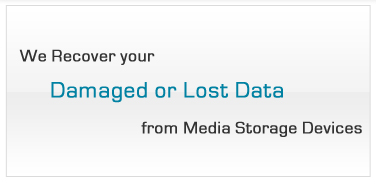Outlook PST Recovery Software
 |
 Prices from $49, £35 or €39 |
Outlook PST Recovery software by Geeksnerds to recover and restore PST email files of Microsoft Outlook. PST recovery software scans hard drive or partition and show all PST/OST files with email present. Geeksnerds Outlook PST recovery tool is a useful software program to fix, repair and restore deleted emails.
Outlook PST Recovery software recovers PST files of Microsoft Outlook 2000, 2003, 2007 and 2010. Email messages are displayed with details like to / from details, subject, sending and receiving dates with time and attachments. Damaged PST files can be fixed using file repair tool in the software. Recovered PST files can be saved in PST, DBX and EML file format.
- Features
- How to Recover?
- FAQ's
- Support
- Email Loss Reasons
Features
- Inbox messages, sent items, drafts, deleted emails, drafts, calendars, tasks and other folders ( sub-folders) can be recovered from PST files using this tool.
- OST files of Microsoft Exchange Server can be restored using this recovery utility.
- Advanced algorithms recover and restore email objects like cc, bcc, subject, sending and receiving dates, time, to, from, recipient lists and Unicode characters.
- Damaged PST files can be repaired using file repair. It repairs and fixes corrupt PST files.
- Recovered PST and OST files can be saved as PST, DBX and EML files.
- User can select and categorize specific Outlook email folder for recovery.
- Recovered email can be saved directly in default profile of MS Outlook.
How to Recover Emails?
- Install and start Geeksnerds Outlook PST Recovery.
- Select the drive or partition from which user wants to recover PST file or MS Outlook Email.
- Click on "Scan for Email". Software on completion of scan displays PST file with emails.
- Select PST files or email to recover and save them.
- Recovered PST files or email can be saved as new PST, DBX or EML file.
How to Repair PST files?
- Run the Software and click on "Repair PST" button in toolbar.
- Browse to file location and select the PST / OST files to repair.
- Software will fix the PST file and will display the content of the files.
- Save the fixed PST file or emails as new PST, DBX or EML file.
FAQ's
Q: How to recover emails using Outlook PST recovery software?
A: Outlook PST recovery software is mail retrieval tool to scan disk/partition for PST email file. MS Outlook emails are stored using PST files in Microsoft Outlook 2000, 2003, 2007 and 2010. PST recovery software scans for PST or OST files, then extracts email from these PST files and displays them to users.
Q: How to recover Outlook emails from corrupt PST file?
A: Outlook PST recovery software recovers email from PST files. Select the drive/ partition and run scan for emails. Software will display recoverable items. User can select emails for recovery and save them.
Q: How to repair damaged header of Outlook PST files?
A: Damaged PST files with corrupt header can be repaired using PST recovery software. Users just have to browse to file location and save the repaired files.
Q: How to recover deleted emails?
A: Deleted email recovery differs from case to case. Deleted email recovery depends on the time as well. Recently deleted Outlook item can be recovered using PST recovery software.
Support
Geeksnerds Outlook PST Recovery Software recovers emails and contacts from:
- MS Outlook 2000
- MS Outlook 2003
- MS Outlook 2007
- MS Outlook 2010
Geeksnerds Outlook PST Recovery software is best tool to recover email from Microsoft Outlook PST (Personal Storage Table) and in case of Exchange Server, OST (Offline Storage Table) Files.
Emails Loss Reasons
Outlook PST Recovery tool recovers and restores emails from:
- Corrupt PST files
- PST file header corruption
- PST damaged during fragmentation or due to size
- OS crash or up gradation damaging PST
- Accidentally deleted email or emptied deleted mails
- MS Outlook program corrupt or hang ups.
Demo version of the PST recovery software can be downloaded for free. It is complete software, only save functionality does not work in demo version. It is recommended that user should download demo version before purchasing the software to check whether the PST/OST can be recovered. Simple navigation with systematic steps guides the users to the final email recovery process.