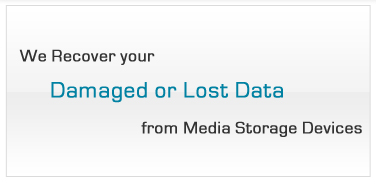SQL MDF Recovery Software
 |
 Prices from $299, £199 or €229 |
Geeksnerds SQL recovery software is a robust and flexible repair utility that fixes corrupted or inaccessible Microsoft SQL server databases. The recovery software recovers data from MDF files created in Microsoft SQL server 2000, 2005, 2008, 2008 R2, and 2012 versions. Geeksnerds SQL recovery tool also recovers encrypted and deleted records from MDF files or multi-volume database files.
- Features
- How to recover db?
- MDF Recovery FAQ's
- Data Loss
MDF Recovery Software Features
- SQL recovery software recovers data from corrupted, damaged or inaccessible MDF, NDF files and multi-volume databases
- Recovers deleted or partially deleted and encrypted records from MDF database files
- SQL Recovery recovers all components of .mdf files including tables, views, user defined data types, functions, stored procedures, triggers, rules, constraints, indexes and foreign keys
- Recovers XML indexes, XML data types, sparse columns, file stream data type, column set property and partitioned tables from corrupt MDF files
- SQL recovery software restores the sort order for index keys
- SQL recovery saves queries of database objects in a text file
How to Recover MDF Databases?
Run the SQL recovery application and select the MDF file for recovery. The SQL recovery software scans and scrutinizes the corrupted or damaged MDF file and then exports all the available data from the file. The database and its objects can be saved by selecting ‘Recover Database’ or ‘Recover checked’ option.
Geeksnerds SQL recovery software is integrated with two modes of saving: ‘Recover database only’ and ‘Generate scripts and recover database’. The ‘Recover database only’ option directly saves the scanned database in Microsoft SQL server. The ‘Generate scripts and recover database’ option firstly saves SQL scripts in Query format in a text file and then saves the database in Microsoft SQL database server.
Database Recovery Options:
The SQL recovery software is also encapsulated with two types of recovery options: Normal and Advanced. Normal recovery option is relatively faster and is endorsed for normal or minor corruption of SQL server databases (.mdf, .ndf). Advanced recovery option is recommended for deleted records and highly corrupted databases.
MDF Recovery Software FAQ's
Q: Which MDF file components can be recovered by SQL recovery software??
A: SQL Recovery Software retrieves a variety of database components such as tables, indexes, constraints, foreign keys, views, triggers, rules, stored procedures, functions, and user defined data types.
Q: Is it necessary to have the log file while recovering the database?
A: No, only MDF file is required for recovering data.
Q: Is SQL recovery software capable of identifying the SQL Version in which the file was created?
A: Yes, SQL recovery software will automatically identify the SQL version in which the file was originally created.
Q: During recovery, does the SQL recovery software replace the corrupted database file?
A: No, Geeksnerds SQL recovery software does not replace the original corrupted database file. It only scans the corrupted file and extracts the damaged contents or objects present in it.
Data Loss
The SQL recovery software is capable of carrying out .MDF/.NDF file recovery process after any corruption scenario. Some of the reasons why databases get corrupted are:
- Virus hits
- Improper data synchronization
- Invalid database file header
- lost LDF
- Corrupted boot page
- Inadvertent deletion of critical tables and records
- Corruption of database system tables
- Database file locking issues
- Database shrinkage
- logical fragmentation
- Software or hardware malfunctioning
- Insufficiency of space and other various fatal causes
Geeksnerds SQL recovery software is equipped with latest algorithms of data recovery and is a perfect solution for recovering large number of data in a very limited time. Geeksnerds SQL recovery software is offered with user friendly navigational controls and is compatible with Windows NT, 2000, XP, server 2000, server 2003, server 2008, Vista and Windows 7. The recovered data can be saved on any media accessible by the host operating system.